How to Check Status of Qatar Visa Online
How to Check Status of Qatar Visa Online
Welcome to
Everyone
In this Article You can
learn "how to check Qatar visa online using your Passport Number on
PC or Mobile from anywhere easily, all over the world can be check Qatar Visa
status Online, Only need Visa Number or Passport Number to verify for this
Visa. I will show you 2 ways to check this, then you can know about real
visa or fake visa, so follow few steps, they are very simple and easy tricks.
1st
Way For Check Qatar Visa Status,
1) Open your
browser and type in Google search "Qatar visa check" then press enter
button.
2) Choose
"MOI Qatar - Visa Services"
3) Click on
"visa inquiry and printing"
4) Inter your
visa number (if available) if you have not visa number then select passport
number
option, and put your passport number in this box
5) Choose
visa holder nationality,
6) Type
verification code
7) Press
submit button, your visa Information has opened and you can print easily.
You Can Also watch this video
on this link: https://www.youtube.com/edit?o=U&video_id=0sHdEOONs4A
2nd Way for check Qatar visa status online,
I am suggesting to you
please use this way if you living in Qatar or you want to work in there
Because it is a Qatar
government official website and you can get here much other important
information, I will coverage them in next videos, so let’s go to see the 2nd
way
1. Open your browser and
type in search bar (www.moi.gov.qa) then press enter button.
2. Qatar government
website will open, if you don’t know Arabic, press on English button left side
in
top
of window to convert from Arabic homepage to English homepage, here you can see
many
options but I will explain about them in next videos
3. Select inquiries
4. Click on Visa
inquiries
5. Choose Visa inquiries
and printing
6. Type visa number or
passport number in the box
7. Choose nationality
(visa holder nationality)
8. Type verification
code in the box
9. Click on Submit
button
Your
visa Information has opened and you can print easily, but before print Please
check the visa
carefully.
(Important Notice) there are some matters you should be check
carefully.
1) Check your name
spelling
2) Passport number
3) Passport expiry date
4) Date of birth and
match with your passport
5) Do not forget to see
the your profession, Sponsor name and Visa validity,
Note: Work visa validity is 6 months from date of issue. And Visit
visa, business, tourist visa
validity is 3 months from date of
issue.
if you have any confuse
please put your question in comment box,
Please share this
article with your friends, thanks for Watching and Reading
I will meet you in next
Article Soonly in sha Allah
Good bye مع السلام
you can
come on my Youtube channel for more information, there are 250 videos on this
topic
My YouTube
Channel: www.youtube.com/c/gulfxpert
https://www.facebook.com/profile.php?id=100013391862880
https://plus.google.com/collections/featured

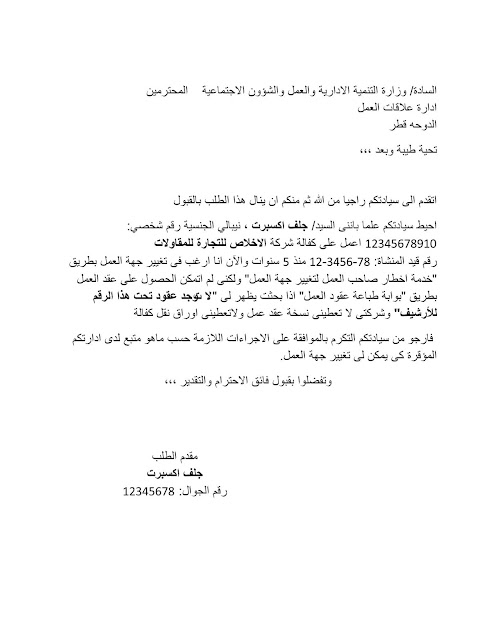

Comments
Post a Comment