How to Check Qatar ID / Iqama Status Online
How to Check Qatar ID / Iqama Status Online
Respected Viewers
Welcome
to My Blog, Have a Nice Day
How to check Qatar ID /
Iqama and Passport status online? This is very easy everybody can check
easily by mobile, laptop or PC, open Google homepage in any browser in your
mobile, laptop or PC and search "How to Check Qatar ID Status Online,
1.
Click on MOI Qatar - Inquiries - Moi.gov.qa
2.
Click on Other inquiries
3.
Click on Official Documents
4.
Put Your ID Number or Passport Number in the Boxes
5.
Put Code Number
6.
Click on Submit
7.
Result is showing
You Can Check Also by
Link Given Bilow:-
Direct Link
https://portal.moi.gov.qa/wps/portal/MOIInternet/services/inquiries/others/officialdocuments
Documents
Dear Viewers
you can learn also for
watching this video:
https://www.youtube.com/edit?o=U&video_id=aEYdf6M5wcc
How to check Qatar visa
status online, https://www.youtube.com/watch?v=aEYdf6M5wcc
Note: On my YouTube
Channel 56 videos Related on This Topic, you can visit my YouTube channel for
any information
www.youtube.com/c/gulfxpert
Thanks for visiting my
blog, have a nice day

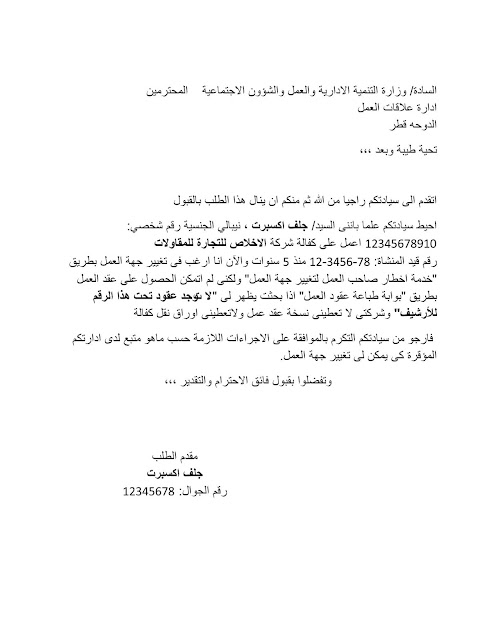

nice post. And here you can check all the services and details about the
ReplyDeleteMoi Qatar
Visas and Entry Permits Details
Check Visa Status and Print Visa